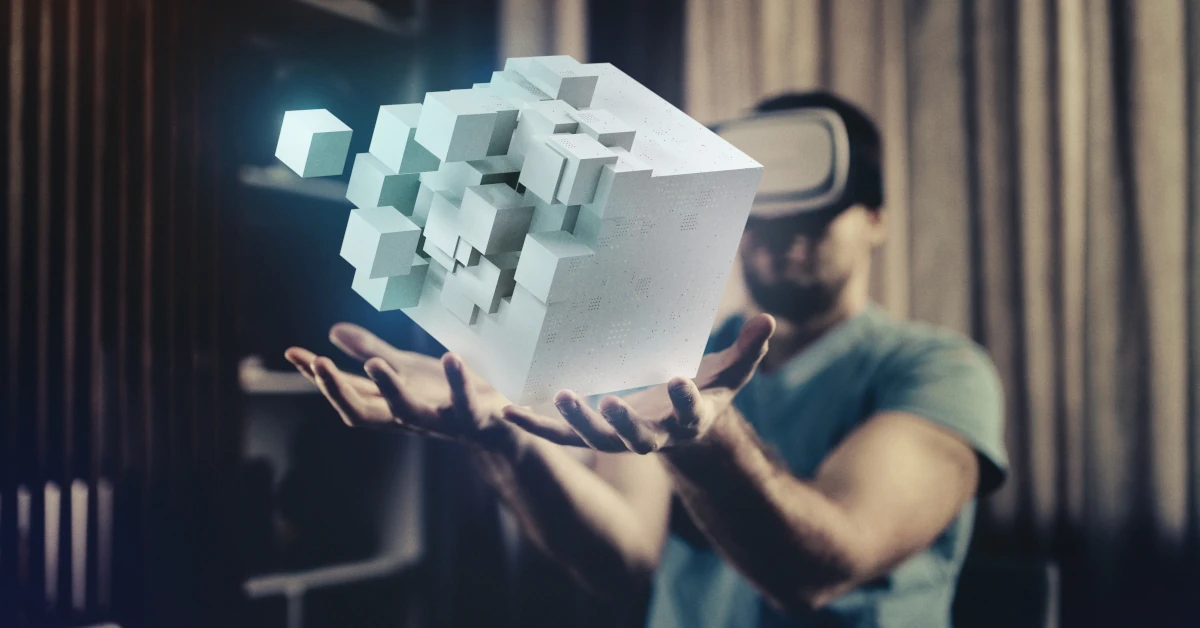As a developer working with Linux systems, containers, or Kubernetes, it's crucial to understand process termination signals, particularly SIGKILL and SIGTERM. This comprehensive guide will explore these signals, their differences, and their implications in various environments. We'll delve into best practices, common scenarios, and advanced considerations to help you manage process termination effectively in your applications.
The Basics of Unix Signals
Before we dive into the specifics of SIGKILL and SIGTERM, let's briefly review the concept of signals in Unix-like operating systems.
Signals are software interrupts sent to a program to indicate that an important event has occurred. The events can range from user requests to exceptional runtime occurrences. Each signal has a name and a number, and there are different ways to send them to a program.
Some common signals include:
SIGHUP (1): Hangup
SIGINT (2): Interrupt (usually sent by Ctrl+C)
SIGQUIT (3): Quit
SIGKILL (9): Kill (cannot be caught or ignored)
SIGTERM (15): Termination signal
SIGSTOP (19): Stop the process (cannot be caught or ignored)
SIGKILL vs SIGTERM: In-Depth Comparison
Now, let's focus on the two signals that are most commonly used for process termination: SIGKILL and SIGTERM.
SIGTERM: The Polite Request
SIGTERM (signal 15) is the default signal sent by the kill command. It's designed to be a gentle request asking the process to terminate gracefully. When a process receives SIGTERM:
It can perform cleanup operations
It has the opportunity to save its state
It can close open files and network connections
Child processes are not automatically terminated
SIGTERM is the preferred way to end a process because it allows the program to gracefully shut down, potentially saving data and releasing resources properly.
Example of sending SIGTERM:
kill <PID>
# or explicitly
kill -15 <PID>SIGKILL: The Forceful Termination
SIGKILL (signal 9) is the nuclear option for terminating a process. When you use kill -9 or send SIGKILL:
The process is immediately terminated
No cleanup operations are performed
The process has no chance to save its state
Child processes become orphans and are adopted by the init process
SIGKILL is used as a last resort when a process is unresponsive to SIGTERM or when you need to stop a process immediately without any delay.
Example of sending SIGKILL:
kill -9 <PID>Linux SIGKILL and Signal 9
In Linux, SIGKILL is represented by the number 9. When you see references to "signal 9" or "interrupted by signal 9 SIGKILL," it's referring to this forceful termination signal.
It's important to note that while SIGKILL is guaranteed to stop the process, it may leave the system in an inconsistent state due to the lack of cleanup. This can lead to:
Corrupted files
Leaked resources
Orphaned child processes
Incomplete transactions
Can You Catch SIGKILL?
One crucial difference between SIGTERM and SIGKILL is that SIGKILL cannot be caught, blocked, or ignored by the process. This makes it a reliable way to terminate stubborn processes, but it also means that the process cannot perform any cleanup operations.
Here's a simple Python example demonstrating that SIGKILL cannot be caught:
import signal
import time
def signal_handler(signum, frame):
print(f"Received signal {signum}")
signal.signal(signal.SIGTERM, signal_handler)
signal.signal(signal.SIGKILL, signal_handler) # This will raise an error
while True:
print("Running...")
time.sleep(1)If you run this script and try to send SIGTERM and SIGKILL, you'll see that SIGTERM can be caught and handled, while SIGKILL cannot.
Docker and Kubernetes: SIGTERM and SIGKILL in Containerized Environments
Understanding how SIGTERM and SIGKILL work becomes even more critical in containerized environments like Docker and Kubernetes.
Docker SIGKILL and SIGTERM Handling
Docker uses a combination of SIGTERM and SIGKILL for graceful container shutdown:
When you run
docker stop, Docker sends a SIGTERM to the main process in the container.Docker then waits for a grace period (default 10 seconds) for the process to exit.
If the process doesn't exit within the grace period, Docker sends a SIGKILL to forcefully terminate it.
You can adjust the grace period when stopping a container:
docker stop --time 20 my_container # Wait for 20 seconds before sending SIGKILLIt's crucial to design your containerized applications to handle SIGTERM properly to ensure graceful shutdowns.
Kubernetes SIGTERM SIGKILL Process
Kubernetes follows a similar but more complex pattern when terminating pods:
The Pod's status is updated to "Terminating".
If the Pod has a preStop hook defined, it is executed.
Kubernetes sends SIGTERM to the main process in each container.
Kubernetes waits for a grace period (30 seconds by default, but configurable).
If containers haven't terminated after the grace period, Kubernetes sends SIGKILL.
Here's an example of how to set a custom termination grace period in a Kubernetes Pod specification:
apiVersion: v1
kind: Pod
metadata:
name: my-pod
spec:
terminationGracePeriodSeconds: 60
containers:
- name: my-container
image: my-imageThis configuration gives the Pod 60 seconds to shut down gracefully before being forcefully terminated.
Task Exited with Return Code NEGSIGNAL.SIGKILL
If you encounter an error message like "task exited with return code NEGSIGNAL.SIGKILL" or simply "NEGSIGNAL.SIGKILL," it typically means that the process was terminated by a SIGKILL signal. This could be due to:
The process being forcefully terminated by an administrator or the system
The process exceeding resource limits (e.g., memory limits in a containerized environment)
A timeout being reached in a containerized environment (e.g.,
Docker's stop timeout or Kubernetes' termination grace period)
When debugging such issues, consider the following:
Check system logs for any out-of-memory errors
Review your application's resource usage
Ensure your application handles SIGTERM properly to avoid SIGKILL
In containerized environments, check if the allocated resources and grace periods are sufficient
Best Practices for Developers
To ensure your applications behave well in various environments and can be managed effectively, follow these best practices:
Handle SIGTERM gracefully:
Implement signal handlers to catch SIGTERM
Perform necessary cleanup operations
Save important state information
Close open files and network connections
Design for quick shutdowns:
Aim to complete shutdown procedures within a reasonable timeframe (e.g., less than 30 seconds for Kubernetes environments)
Use timeouts for long-running operations during shutdown
Use SIGKILL sparingly:
Only resort to SIGKILL when absolutely necessary
Be aware of the potential consequences of forceful termination
Implement proper logging:
Log the receipt of termination signals
Log the steps of your shutdown process
This helps in debugging and understanding the application's behavior during termination
Test termination scenarios:
Simulate SIGTERM in your testing environments
Verify that your application shuts down gracefully
Test with different timing scenarios (e.g.,
during database transactions)
Monitor for unexpected terminations:
Set up alerts for SIGKILL terminations
Investigate the root cause of any unexpected forceful terminations
In containerized environments:
Ensure your application can shut down within the allocated grace period
Consider implementing liveness and readiness probes in Kubernetes to help manage application lifecycle
Handle child processes:
Ensure parent processes properly manage the termination of child processes
Consider using process groups for easier management of related processes
Advanced Considerations
Signal Propagation in Process Groups
In Unix-like systems, signals are typically sent to individual processes. However, you can also send signals to process groups. This is particularly useful when dealing with parent-child process relationships.
The kill command can target process groups by prefixing the process ID with a minus sign:
kill -TERM -<PGID> # Sends SIGTERM to all processes in the process groupThis can be useful in scripts or applications that need to manage multiple related processes.
Handling SIGTERM in Different Programming Languages
Different programming languages have various ways of handling signals. Here are a few examples:
Python:
import signal
import sys
def sigterm_handler(_signo, _stack_frame):
print("Received SIGTERM. Cleaning up...")
sys.exit(0)
signal.signal(signal.SIGTERM, sigterm_handler)
Node.js:
process.on('SIGTERM', () => {
console.log('Received SIGTERM. Cleaning up...');
process.exit(0);
});Go:
import (
"fmt"
"os"
"os/signal"
"syscall"
)
func main() {
c := make(chan os.Signal, 1)
signal.Notify(c, os.Interrupt, syscall.SIGTERM)
go func() {
<-c
fmt.Println("Received SIGTERM. Cleaning up...")
os.Exit(0)
}()
// Your application logic here
}SIGTERM vs SIGINT
While this article focuses on SIGTERM and SIGKILL, it's worth mentioning SIGINT (signal 2), which is typically sent by pressing Ctrl+C in a terminal. SIGINT is similar to SIGTERM in that it can be caught and handled, but it's generally used for user-initiated interrupts rather than system-managed terminations.
Zombie Processes and SIGCHLD
When discussing process termination, it's important to understand zombie processes. A zombie process is a process that has completed execution but still has an entry in the process table. This happens when a child process terminates, but the parent process hasn't yet called wait() to read its exit status.
Proper handling of SIGCHLD (signal sent to a parent process when a child process dies) can help prevent zombie processes:
import signal
import os
def sigchld_handler(_signo, _stack_frame):
while True:
try:
pid, status = os.waitpid(-1, os.WNOHANG)
if pid == 0:
return
except ChildProcessError:
return
signal.signal(signal.SIGCHLD, sigchld_handler)Conclusion
Understanding the differences between SIGKILL and SIGTERM, as well as how they're used in various environments like Linux, Docker, and Kubernetes, is crucial for developing robust and well-behaved applications. By implementing proper signal handling, designing for graceful shutdowns, and following best practices, you can ensure that your applications can be managed effectively and respond appropriately to termination requests.
Remember that while SIGKILL is a powerful tool, it should be used judiciously. Proper handling of SIGTERM in your applications will lead to more predictable behavior, easier debugging, and better resource management in both traditional and containerized environments.
As you develop and deploy applications, keep these concepts in mind and regularly review your signal handling code to ensure it meets the needs of your specific use cases and deployment environments.