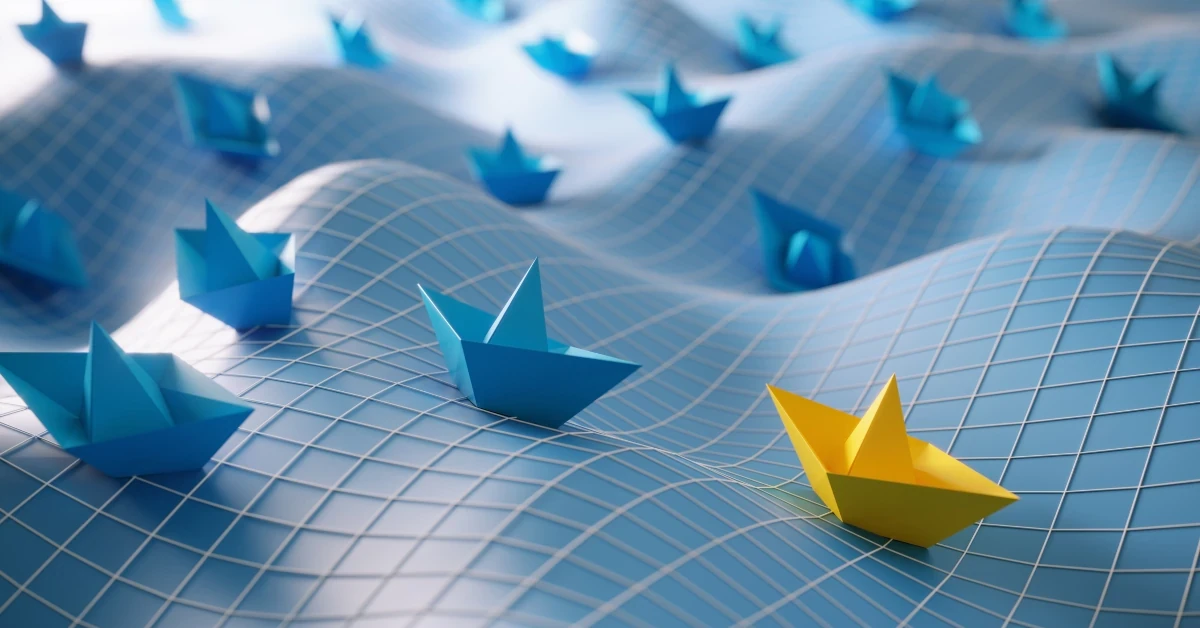Navigating Kubernetes contexts and namespaces with kubectl
We all know that managing multiple Kubernetes clusters and their resources can be challenging. However, kubectl offers several context and namespace commands to simplify this process. This comprehensive guide will walk you through using various kubectl commands to manage your Kubernetes environments more efficiently.
Understanding kubectl Context
In Kubernetes, a context is a set of access parameters for a cluster, including the cluster, namespace, and user details. By switching contexts, you can easily manage different clusters or environments without repeatedly specifying this information.
List All Contexts
To see all the available contexts, use the command below, which displays a list of contexts along with the current context in use.
kubectl config get-contextsThis command provides a comprehensive list of all configured contexts.
Get the Current Context
To check which context you are currently using, run the following command:
kubectl config current-contextThis command returns the name of the context that is currently active.
Switching Contexts
To switch to a different context, use this command:
kubectl config use-context <context-name>This command allows you to change your active context to the specified one.
Setting a Context
If you need to create or modify a context, you can use the kubectl set context command. This command requires you to specify the cluster, user, and namespace.
kubectl config set-context <context-name> --cluster=<cluster-name> --user=<user-name> --namespace=<namespace>Deleting a Context
To remove a context that is no longer needed, use the following command:
kubectl config delete-context <context-name>This command removes the specified context from your Kubernetes configuration.
Adding a New Context
To add a new context, you can use this command, which is essentially the same as setting a context:
kubectl config set-context <context-name> --cluster=<cluster-name> --user=<user-name> --namespace=<namespace>Adding a new context helps you more easily manage access to different clusters and namespaces.
Using Context for a Single Command
You may want to use a specific context for a single kubectl command without switching your current context. This command allows you to do this:
kubectl --context=<context-name> <command>For example:
kubectl --context=dev-context get podsThis approach is useful for performing quick operations in a different context without changing your default context.
Setting the Namespace for a Context
To set or change the namespace for an existing context, use this command:
kubectl config set-context <context-name> --namespace=<new-namespace>This command updates the namespace associated with the specified context.
Common Context Commands Summary
List contexts:
kubectl config get-contextsGet current context:
kubectl config current-contextSwitch context:
kubectl config use-context <context-name>Set context:
kubectl config set-context <context-name> --cluster=<cluster-name> --user=<user-name> --namespace=<namespace>Delete context:
kubectl config delete-context <context-name>Add context:
kubectl config set-context <context-name> --cluster=<cluster-name> --user=<user-name> --namespace=<namespace>Use context for one command:
kubectl --context=<context-name> <command>Set context namespace:
kubectl config set-context <context-name> --namespace=<new-namespace>
Extending Your Kubernetes Management with Namespaces
In addition to managing contexts, Kubernetes allows you to organize and manage your resources within namespaces, which provides a way to divide cluster resources between multiple users and projects. This section will guide you through using various kubectl namespace commands effectively.
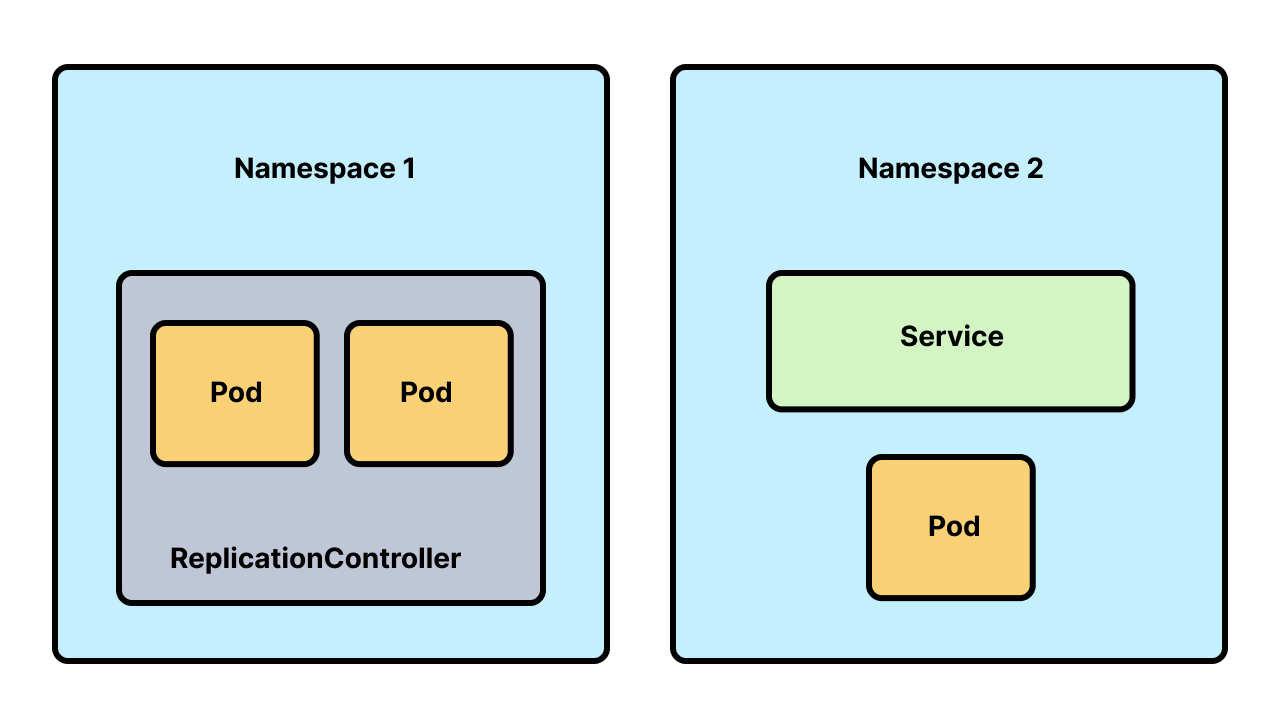
Listing All Namespaces
To see all the available namespaces in your cluster, use this command:
kubectl get namespacesIt will list all namespaces, helping you understand the organizational structure of your Kubernetes cluster.
Getting the Current Namespace
To determine which namespace you are currently working in, use the kubectl get current namespace command:
kubectl config view --minify --output 'jsonpath={..namespace}'Although there isn't a direct kubectl get current namespace command, this workaround will give you the current namespace.
Switching Namespaces
To switch to a different namespace for your current context, use the following command:
kubectl config set-context --current --namespace=<namespace-name>Setting a Default Namespace
To set a default namespace for your kubectl commands, use this command:
kubectl config set-context --current --namespace=<namespace-name>This kubectl command ensures all subsequent commands run within the specified namespace without the need to specify the namespace each time.
Using Namespace for a Single Command
If you want to run a specific command in a different namespace without changing your current context's namespace, use this command format:
kubectl -n <namespace-name> <command>This approach is useful for performing quick operations in a different namespace without altering your default namespace. For example:
kubectl -n dev get podsCreating and Managing Namespaces
To create a new namespace, use this command:
kubectl create namespace <namespace-name>Once the namespace is created, you can manage your resources within this namespace by switching to it as shown earlier.
Common Namespace Commands Summary
List namespaces:
kubectl get namespacesGet current namespace:
kubectl config view --minify --output 'jsonpath={..namespace}'Switch namespace:
kubectl config set-context --current --namespace=<namespace-name>Set default namespace:
kubectl config set-context --current --namespace=<namespace-name>Use namespace for one command:
kubectl -n <namespace-name> <command>Create namespace:
kubectl create namespace <namespace-name>
Practical Examples of Using Contexts and Namespaces with kubectl
Here are some practical examples to illustrate the usage of contexts and namespaces:
Example 1: Switching Contexts
Suppose you have two contexts, development and production. To switch from development to production, use the following command:
kubectl config use-context productionExample 2: Setting a Namespace for a Single Command
If your current context is set to development but you need to check pods in the testing namespace, try this:
kubectl get pods --namespace=testingExample 3: Creating and Using a New Context
Use this command to create a new context named staging:
kubectl config set-context staging --cluster=my-cluster --user=my-user --namespace=stagingThen, switch to this new context:
kubectl config use-context stagingYou're Ready for Smoother K8s Management
Managing contexts and namespaces in Kubernetes helps keep your workflow organized and efficient. By mastering the kubectl context and kubectl namespace commands, you can easily switch between different clusters and namespaces, streamline your operations, and ensure smooth management of your Kubernetes environments.
Whether you need to switch contexts with kubectl change context, list all namespaces with kubectl get namespaces, or set a default namespace using kubectl set default namespace, these commands provide a robust framework for effectively managing your Kubernetes resources.
By integrating these practices into your daily workflow, you can boost productivity and maintain greater control over your Kubernetes deployments.
To learn more about how StackState’s full-stack observability solution can benefit your organization, book a free demo or get in touch with an expert today.