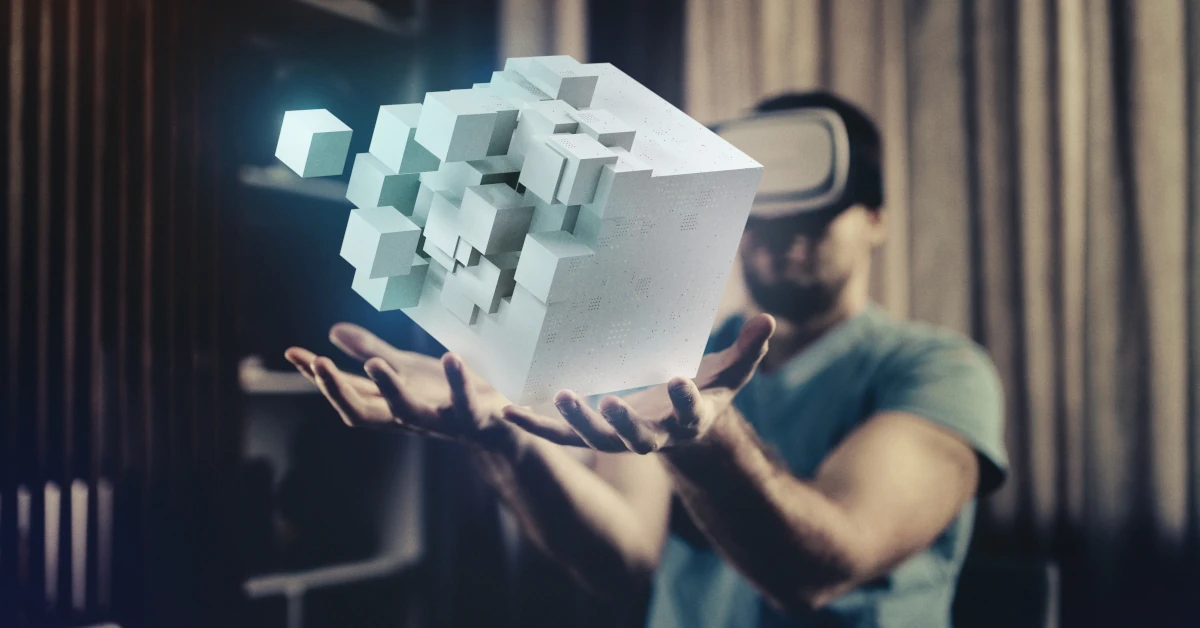Kubernetes has revolutionized how developers deploy, manage, and scale their applications. One of its key features is the ability to scale deployments seamlessly. This article explores various aspects of using the kubectl scale deployment command, including how to scale deployments up and down, scale all deployments in a namespace, managing replica sets, and more.
Understanding kubectl scale deployment
The kubectl scale deployment command allows developers to adjust the number of replicas for a specific deployment. This command is crucial for managing application load and ensuring high availability.
Basic Usage
To scale a deployment, you use the following syntax:
kubectl scale deployment <deployment-name> --replicas=<number-of-replicas>Example: Scaling a Deployment
Here’s an example of scaling a deployment named my-app to 5 replicas:
kubectl scale deployment my-app --replicas=5This command ensures that five replicas of the my-app pod are running, providing greater capacity to handle incoming requests.
Scaling Down Deployments
Scaling Down to Zero
Scaling a deployment to zero is useful when you want to temporarily suspend an application without deleting the deployment configuration. This approach is particularly helpful during maintenance windows or when debugging issues, as it allows you to pause the application without removing the deployment setup.
To scale a deployment down to zero replicas, use the following command:
kubectl scale deployment my-app --replicas=0This will effectively stop all pods associated with my-app, conserving resources. You can easily scale the deployment back up when needed.
Scale Down All Deployment in a Namespace
To scale down all deployments within a specific namespace, you can use a loop or leverage kubectl with JSONPath. Here’s an example using a loop:
for deploy in $(kubectl get deployments -n <namespace> -o jsonpath='{.items[*].metadata.name}'); do
kubectl scale deployment $deploy -n <namespace> --replicas=0
doneReplace <namespace> with your target namespace. This command iterates over all deployments in the specified namespace and scales them down to zero, effectively pausing all applications within that namespace.
Scaling Up Deployments
Scaling up a deployment is just as straightforward. By increasing the number of replicas, you can handle more load and ensure better availability. To scale my-app to 10 replicas, use the following command:
kubectl scale deployment my-app --replicas=10Automating Scaling with Horizontal Pod Autoscaler (HPA)
Kubernetes offers the Horizontal Pod Autoscaler (HPA) to automatically scale the number of pods based on observed CPU utilization or other select metrics. HPA adjusts the number of pod replicas automatically based on current demand, which is crucial for maintaining optimal performance and resource utilization.
Here’s how you can configure HPA for a deployment:
Create an HPA Resource:
kubectl autoscale deployment my-app --cpu-percent=50 --min=1 --max=10This command will create an HPA for my-app deployment, maintaining between 1 and 10 replicas based on CPU usage.
Verify HPA Configuration:
sh kubectl get hpa This command will display the HPA's current status, showing how many replicas are running based on the defined metrics.
Managing Replica Sets
Scaled Down Replica Set
A scaled-down replica set means the number of desired pods is set to zero. This can be verified by checking the status of the deployment:
kubectl get deployment my-appLook for the DESIRED column indicating 0.
Tips for Effective Scaling
Automation
Automate scaling operations using Kubernetes Horizontal Pod Autoscaler (HPA) to dynamically adjust based on metrics like CPU and memory usage. Automation ensures that your applications can adapt to varying loads without manual intervention, improving efficiency and reliability.
Monitoring
Always monitor your deployments to ensure they scale as expected. Tools like Prometheus and Grafana provide insights into your cluster’s performance. Monitoring helps detect issues early and adjust scaling policies to better match actual usage patterns.
Best Practices
Scale Gradually: When making significant scaling changes, do so gradually to prevent resource contention and ensure stability.
Use HPA: Leverage the Horizontal Pod Autoscaler to automate scaling based on real-time metrics.
Periodic Assessments: Regularly review and adjust replica counts based on application needs and traffic patterns to maintain optimal performance and resource utilization.
Resource Limits: Set appropriate resource limits and requests for your pods to ensure fair resource distribution and avoid overcommitment.
Test Scaling Policies: Regularly test your scaling policies in a staging environment to ensure they work as expected under different load conditions.
Scaling in Multi-Tenant Environments
In multi-tenant environments where multiple teams or applications share the same Kubernetes cluster, managing scaling policies and resources becomes even more critical. Each team might have distinct requirements and usage patterns, necessitating tailored scaling strategies.
Namespace Quotas
Kubernetes namespaces can be used to logically separate and manage resources for different teams or applications. Setting resource quotas on namespaces helps control the maximum resource usage, ensuring that no single team or application consumes more than its fair share.
kubectl create quota my-quota --hard=cpu=4,memory=8Gi,pods=10 -n <namespace>This command sets a resource quota for a specific namespace, limiting the CPU, memory, and number of pods that can be used.
Network Policies
In addition to resource quotas, network policies can be employed to control traffic between different pods and namespaces. This ensures that even as applications scale, their communication remains secure and well-regulated.
Leveraging the Power of Kubernetes
Mastering kubectl scale deployment is essential for any Kubernetes developer. Whether you need to quickly scale up for increased load or scale down to conserve resource usage, understanding these commands ensures you can manage your applications efficiently. By harnessing the power of Kubernetes scaling features, you can maintain high availability and achieve optimal performance for your deployments.
Quick Reference Commands
Scale up deployment:
kubectl scale deployment <deployment-name> --replicas=<number>Scale down deployment:
kubectl scale deployment <deployment-name> --replicas=0Scale all deployments in a namespace:
sh for deploy in $(kubectl get deployments -n <namespace> -o jsonpath='{.items[*].metadata.name}'); do kubectl scale deployment $deploy -n <namespace> --replicas=0 done
Understanding and effectively using kubectl scale commands is integral to maintaining a robust, scalable, and cost-effective Kubernetes environment. Whether scaling up to handle more or scaling down to save resources, these commands provide the flexibility and control needed to manage your Kubernetes deployments efficiently.